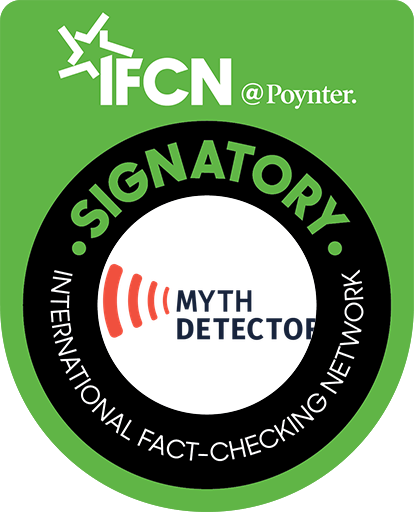On July 27, 2019, Alt-Info website released an article headlined “YouTube bans veteran supporting ad for using the keyword “Christian”. The article reads that according to Google’s internal policy principles, using the keyword “Christian” is banned. Alt-Info refers to lifesitenews.com as its source.
Alt-Info’s allegation as if the keyword “Christian” is an unacceptable content for Google is a manipulation. In fact, according to Google’s internal policy principles, religious belief in personalized advertising is not allowed. Thus, Google bans not the use of keyword denoting any religious group, but rather segregation and discrimination of people based on religion.
- What are the key principles of Google Ads policy?
Google’s personalized advertising policy is built on three key principles, which should be observed when placing an ad targeting a particular group. These principles are:
- Personal hardships: Google does not allow ads that exploit users’ personal difficulties and hardships. For example, ads containing the following content: drug abuse, gambling addiction, divorce services, traumatic personal experiences, financial hardships, unemployment, homelessness, etc.
- Identity and belief: Google considers identity and belief systems to be deeply personal and complex. They are highly dependent on diversity of cultural norms, geography, history, and personal life experiences. Since Google understands that how one identifies or what one believes can be used to segment users based on judgments or stigmas, it does not allow using these issues for targeting ads to users.
- Sexual interests: Google maintains the privacy of a user’s sexual interests and does not allow personalized advertising that targets users based on their personal sexual interests, experiences, activities, or preferences.
- The Mighty Oaks Foundation ad was blocked just because it was targeting one religious group only.
Google does not ban the use of “Christian” keyword, but it rather condemns discrimination on any grounds and does not allow separation of any religion, ethnicity or race as a single target group. Hence, it bans not the use of keywords denoting any religious group, but rather segregation and discrimination on religious grounds.
The Mighty Oaks Foundation’s advertisement mentioned in Alt-Info’s article was just banned for violating the second principle “Identity and Belief,” because, according to Google principles, advertisers cannot target ads to one religious group only. In case of Mighty Oaks, the advertisers indicated only Christian users of YouTube as a target group.

Google does not allow placing an ad, targeting only one, concrete racial or ethnic group. Moreover, it does not allow product ads associated with marginalization of users and oriented to a particular social group, such as services for migrants and refugees.
- About the sources
Alt-Info frequently spreads manipulative articles, providing information selectively, based on its own goals. This propaganda technique is known as “card stacking,” meaning that information is partially true, but it is offered selectively or essential information is omitted at all. The Myth Detector has verified a number of manipulations spread by Alt-Info with one of them related to the Muslim Mayor of London, claiming that increased crime rate was allegedly associated with his policy. This is not the first time Alt-Info targeted YouTube. Earlier, it claimed that YouTube wanted to remove a dislike button to promote liberal propaganda.
As for the source referred to by Alt-Info, according to MediaBias/FactCheck, the website LifeSiteNews was founded by the conservative lobbyist organization in Toronto in 1978 and it is still funded by it. LifeSiteNews is rated as far right biased based on story selection and manipulative articles.
Prepared by Mariam Dangadze
Myth Detector Lab